theme.import.py
Preview
Section titled “Preview”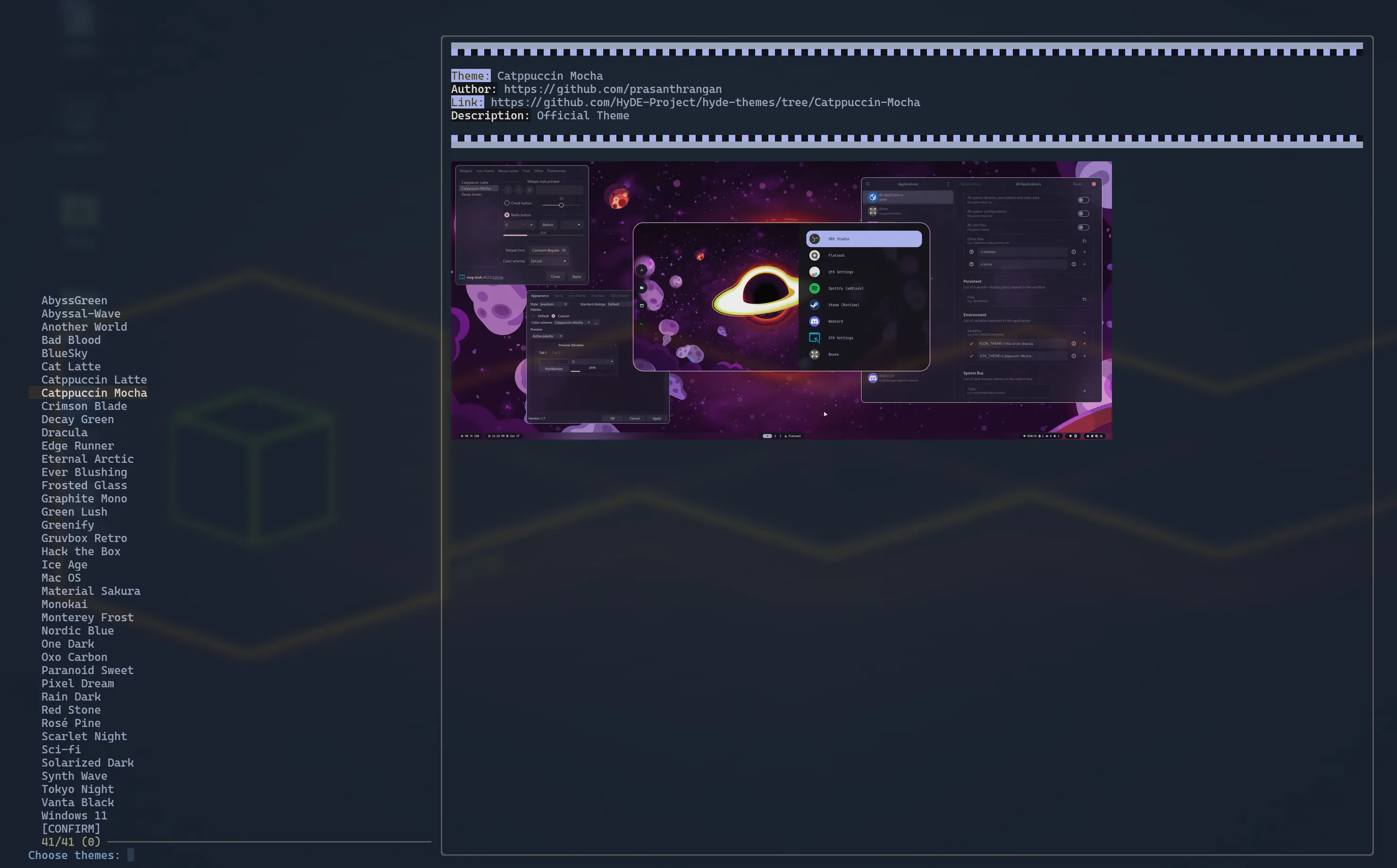
theme.import.py - Imports themes from the HyDE gallery repository
SYNOPSIS
Section titled “SYNOPSIS”theme.import.py [OPTIONS]
DESCRIPTION
Section titled “DESCRIPTION”theme.import.py is a script to import and manage themes from the HyDE gallery repository. It allows users to clone the repository, fetch theme data, preview themes, and apply selected themes.
OPTIONS
Section titled “OPTIONS”-
-j,--jsonFetch JSON data after cloning the repository. -
-S,--selectSelect themes usingfzf. -
-p,--previewIMAGE_URL Get a preview of the specified theme. -
-t,--preview-textTEXT Preview text to display when using the--previewoption. -
--skip-cloneSkip cloning the repository. -
-f,--fetchTHEME Fetch and update a specific theme by name. Useallto fetch all themes located inxdg_config/hyde/themes.
ENVIRONMENT VARIABLES
Section titled “ENVIRONMENT VARIABLES”-
LOG_LEVELSet the logging level (default:INFO). -
XDG_CACHE_HOMEDirectory for cache files (default:~/.cache). -
XDG_CONFIG_HOMEDirectory for configuration files (default:~/.config). -
FULL_THEME_UPDATEOverwrites the archived files (useful for updates and changes in archives).
EXAMPLES
Section titled “EXAMPLES”Opens fzf menu and select themes.
theme.import.py --select